Wednesday, November 11, 2015
in which I pull a "Hannibal"
I think I've forced my laptop to eat its own brain, just like Ray Liotta did in "Hannibal."
Background: my laptop has, for the past several months, been operating at near peak memory capacity. MacBook Airs aren't known for huge storage; you can top them off after stuffing in a mere 60 GB. Frustratingly, my laptop had been accumulating mysterious files at a rapid rate, prompting dire warnings from the computer that "Your startup disk is almost full." I didn't, and still don't, understand why this was happening; I normally offload my data onto my 750 GB external drive.
I went online to find out how to root out unwanted files, which led me to a page that showed me how to enter a command in my Mac's Terminal app that would make invisible files visible, and thus easier to target for termination. But despite the now-visible files, I still wasn't able to find the bulk of the unwanted data that I hoped to delete.
I texted with my brother David about the situation. He suggested that my laptop might be being used as a "zombie," a sort of jumping-off point from which unscrupulous folks could remotely commandeer my computer and use it to propagate malicious software. I, meanwhile, did what I could to shave off excess data and give myself some breathing room.
Last night, I noticed a new, bulky file sitting next to my system folder. It was named "private," and I'd never seen it before. I tried opening it, but no dice. Annoyed, I decided that this file had to go: it had come out of nowhere, it was taking up 6 GB of disk space, and it wouldn't even let me see what was in it. So I trashed it.
Bad move. When I tried to empty the trash, I got a series of warnings about how this or that file was still in use and couldn't be deleted. Mac doesn't offer a "delete anyway" option, so I figured I wasn't deleting anything. But I was. And I'm guessing I deleted a lot that was important for the workings of my Mac.
The first thing I noticed, once I canceled the deletion process, was that my browser was being destroyed by my cursor: I'd run the cursor over parts of the browser window, and those parts would turn black in rectangle-shaped chunks. "Not good," I murmured to myself. Nothing else seemed to work, either, including reboots, at which point I realized that I had forced my computer to eat its own brain.
My startup disk remains nearly full, so I can't even do a proper system reset and reinstallation of the OS. I may have to just cart my computer to a Mac store and pony up a ton of cash to get some young, eager techs to help me out. Meanwhile, I'm stuck blogging on my phone, which isn't the most pleasant of options.
Balls.
_
Subscribe to:
Post Comments (Atom)
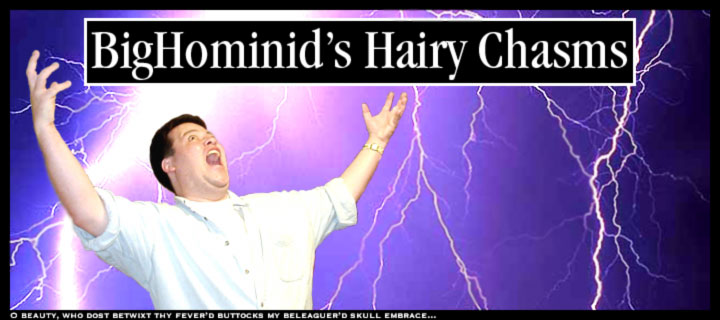






7 comments:
Just more proof that technology exists only to frustrate the hell out of us. :(
Thanks for the sympathy. I'm not looking forward to spending money on repairs.
Wait--so are your problems with memory or storage, or both? You say that your laptop has been operating at "near peak memory capacity" for the past several months, but then you talk about storage. Are you having both problems? That is, is your disk drive filling up while your computer runs at high memory usage? And does the memory usage remain high even if you're not running any programs? If so, then it definitely sounds like you've been zombified--something is running in the background, and running constantly.
I haven't used a Mac in years, so I have no idea how to fix this, but on a PC the first thing I would do would be to run AV and malware scans. PCs have a lot of solid freeware options out there, but I'm not sure what's available for the Mac. Knowing Apple, probably nothing that isn't proprietary. You may end up having to call for help from the nerd brigade.
I'm not enough of a techie to understand the difference between memory and storage, but at a guess, the problem is a little of both. Does "memory" refer to what programs use on the fly, while "storage" refers to the large, empty, warehouse-like space inside one's hard drive where things like photos get shelved away? If yes, then I'd say it's probably both that are the problem.
On my Mac, I can (well, could—I can't anymore) hit the Apple icon in the upper-left corner of the top-screen task bar. From the resultant drop-down menu, I hit "About This Mac," then hit the "storage" tab, which tells me not only how much available storage space I have on my disk (usually less than a gig), but also how the data already in storage will break down. The "Other" category is enormous, and I have no clue how to access those "Other" files. That's what led me to find out how to make invisible files visible, which in turn led to the sudden appearance of the mysterious "private" file, which I now think must've been a crucial component of the "System" folder, even though it appeared next to "System" and not inside it.
That said, I think the rapid buildup of files probably also had/has something to do with the running of some program or other, which is why I'm thinking that memory, and not just storage, could be a factor.
Zombification looks likely. At this point, I'm researching ways to just flush my Mac completely and start again. I was texting with David this morning about that very topic.
'Does "memory" refer to what programs use on the fly, while "storage" refers to the large, empty, warehouse-like space inside one's hard drive where things like photos get shelved away?'
Yeah, I suppose that's a pretty good way to put it. Is there something else that you can pull up that will show your memory usage? On PCs, the Task Manager has a tab that allows you to see both memory usage and CPU usage. If you shut down all of your programs, and your memory usage is still high, that is definitely a problem. (With no programs running, my memory usage sits at around 30% on the office computer--because I still of course have stuff running in the background, mainly the OS, etc.--and CPU usage is usually fairly low.)
But, yeah, if you've got files building up and you don't know where they come from, that certainly sounds suspicious. As far as invisible files go--once again with the caveat that I know nothing about Macs--it is possible that you deleted something that was invasive and had somehow gotten its claws into your system. I'm not anywhere near an expert in malware or anything, though, so that's just a guess.
Do you have backups of all your stuff? If so, a fresh start does sound like it might be needed. Normally I would say get a knowledgeable friend to look at it first, but Mac-capable people might be hard to come by here.
Anyway, good luck. Computers are awesome--until they stop working properly. Then they are the scourge of humanity.
Thanks, Charles. David suggested a couple flush-and-restart methods that sound similar to the methods I discovered for myself during my online research (there's a huge Apple online-forum community out there). I'll likely be working on solutions tonight or sometime this weekend, depending on how long I can go without a computer before I get the DTs. I'm not feeling as if this is that urgent of a situation. (Strangely enough, I'm actually OK if you take computers away from me, probably because home computers arrived late in my childhood, i.e., around junior high.)
As for backups: yeah, luckily, I've been in the habit of moving everything to my external drive, and I think I can reinstall purchased applications like Adobe Acrobat, MS Word (which doesn't come standard on Macs), Photoshop, etc., by using the activation codes that had been emailed to me when I purchased the software online. All my photos and documents are safe... unless there's malware in the external drive, too.
Love the gif!
Post a Comment