If you're on a Windows machine and you type two hyphens to represent a single em dash, here's a pro tip: the ALT-key code for em dashes is [ALT-0151], i.e., hold down the "ALT" key while typing the sequence "0151" on your numeric keypad. On Macs, typing special characters is a lot easier; instead of cumbersome ALT-key codes, Mac users simply hold "shift + option," or just "option," and perform only one or two commonsense keystrokes beyond that. On a Mac, the em dash is made by hitting "shift + option + hyphen"—all of which can be hit at the same time instead of typing a sequence of numbers. This is why Macs rule.
Tuesday, September 20, 2016
how to get out of double-hyphen hell
Subscribe to:
Post Comments (Atom)
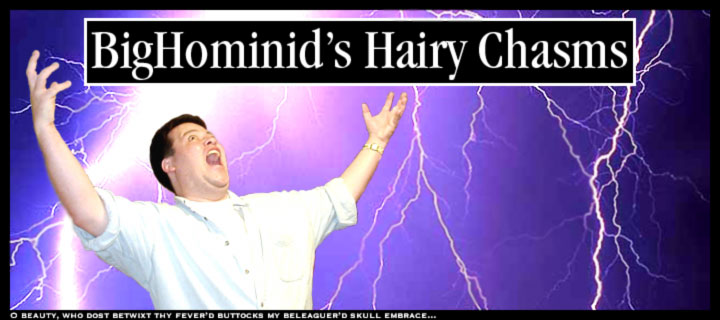





5 comments:
You don't need alt codes to do a dash or long dash in MS Word.
Type word [space] hyphen [space] word. Then it gets lengthened to a dash.
The long dash--that's used similarly to a comma--also does not need an alt code. Type word double hyphen word with no spaces and MS Word changes the double hyphen into a long dash.
(I'm typing this on my phone so it doesn't actually work in the example above.)
You're right about MS Word shortcuts, of course, but my focus was on people who are, say, typing directly into a blog-comments window without recourse to MS Word.
Besides, opening MS Word just to be able to type special characters is its own species of inconvenience, ja?
The alternative, of course, is (wait for it) -- Tell me again what the problem is?
Arg.
By the gods, how I miss the days when double dashes actually were hyphens. Those glorious days of typewriters, correction tape (and fluid), and all the wonderful noise without all these extra, new-age, nonsensical steps needed to achieve hyphenation.
Come to think about it, can't I just write on these blasted futuristic typewriters instead of having to type at all. Oh, well...one can dream.
Post a Comment